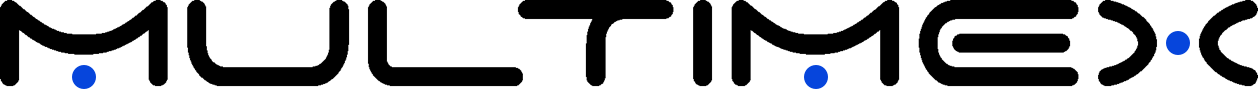Q-FUSION
The software solutions offered by MULTIMEX demonstrate a new direction in the world of queueing management systems. We have developed and continue to improve our software, based on user experiences.
Q-FUSION integrated CFM system at your service
Our centralised applications utilize cutting-edge WEB technology. The main advantage of our software is flexibility that allows us to customise solutions to meet the needs of any specific users. Thanks to its modular structure, the Q-FUSION integrated system can cover the entire CFM scope with a single software (queueing module, multimedia module, appointment scheduling module, customer feedback module).
Download our complete guide to learn more about the main advantages provided by the Q-FUSION integrated CFM sytem!
Optional software elements
Our Q-FUSION queueing application is based on the basic queueing software and auxiliary functions are provided through connected modules.
Basic module
Q-FUSION queueing module
The modules ensures the reliable operation of the system. It can be installed onto the built-in PCs of ticket kiosks, stand-alone servers or client computers. In addition to communication between the hardware and software elements of the system, the basic software enables users to configure default as well as more advanced settings. Therefore the authorised person can manage specific users or offices, modify the operating protocol of the queueing system, or even edit the ticket.
Q-INSPECT
The management module enables the authorised person to view real-time information on the operation of the branch, retrieve call numbers and workplaces relevant to a specific period, view the settings of the customer service area and to make urgent interventions (valid for day in question), if required by the situation at hand.
Q-REPORT
The statistics module allows us to query data stored in the Q-FUSION system. The OLAP analysis enables us to create tables with custom contents, which can be exported into various file formats or saved for future use.
Q-DASH-BOARD
The Dash-Board module can be a useful addition to the Management module, which enables users to see all branches and their current status on a map interface. Various alarm levels with specific colours can be set on this interface that allows that management to get a clear view of the operation of the branch network on a single map.
Q-ALARM
The alarm module complements the Management module by providing prompt alarm messages to management via email, if the programmed parameters (e.g. waiting time, service time) exceed a critical value set in advance.
Q-ADMIN
With the help of the administration module, we can manage the users of the Q-FUSION system. New users can be added and existing ones can be modified. System privileges given to specific users can also be set in this module.
Q-CONFIG
While the administration module only allows for the management of users and privileges assigned to them, the configuration module allows for the modification of the main settings of the Q-FUSION system.
Q-MONITOR
Our multimedia module is a useful user tool for displaying important information on LCD monitors located in branches (customer service areas, shop windows, or in 24/7 zones). This user-friendly editor program allows users to edit multimedia contents from a central site and upload them to LCD interfaces.
Q-TERMINAL
The Q-FUSION web-based queueing terminal is the software-based queueing terminal of the system. The queueing terminal can be accessed by users via web browsers (thin-client solution). The main advantages of the software-based queueing terminal are that it requires no installation and custom functions can be added on.
Auxiliary modules
Q-TIMER
The Q-TIMER appointment scheduling and on-line ticket booking module allows users to offer customers the option to schedule appointments on-line personally, by phone or online and take a ticket on your mobile phone. The users of this module can program the appointment scheduling system, manage user data, and authorize employees to schedule appointments (receptionists, administrators, call centre workers).
Q-FEEDBACK
The feedback module allows users to survey customer opinions by measuring their satisfaction level generally or relative to a specific administrator on any interactive interface chosen (display towers, tablets, all-in-one PCs, etc.). Data can be evaluated in a stand-alone module or relative to a specific administrator in the statistical system.
Q-VOICE
The audio announcement module is an efficient addition to the system. The hardware and software elements of the system together allow for calling customers and notifying them using pre-recorded voice messages, thus complying with the requirements of enhanced accessibility solutions for the disabled.